Authentication
You'll need to authenticate your requests to access any of the endpoints in the K-LINK API. In this guide, we'll look at how authentication works. K-LINK offers two ways to authenticate your API requests: Basic authentication and OAuth2 with a token — OAuth2 is the recommended way. In the below picture, please generate access token at the part of Generate API Access Token.
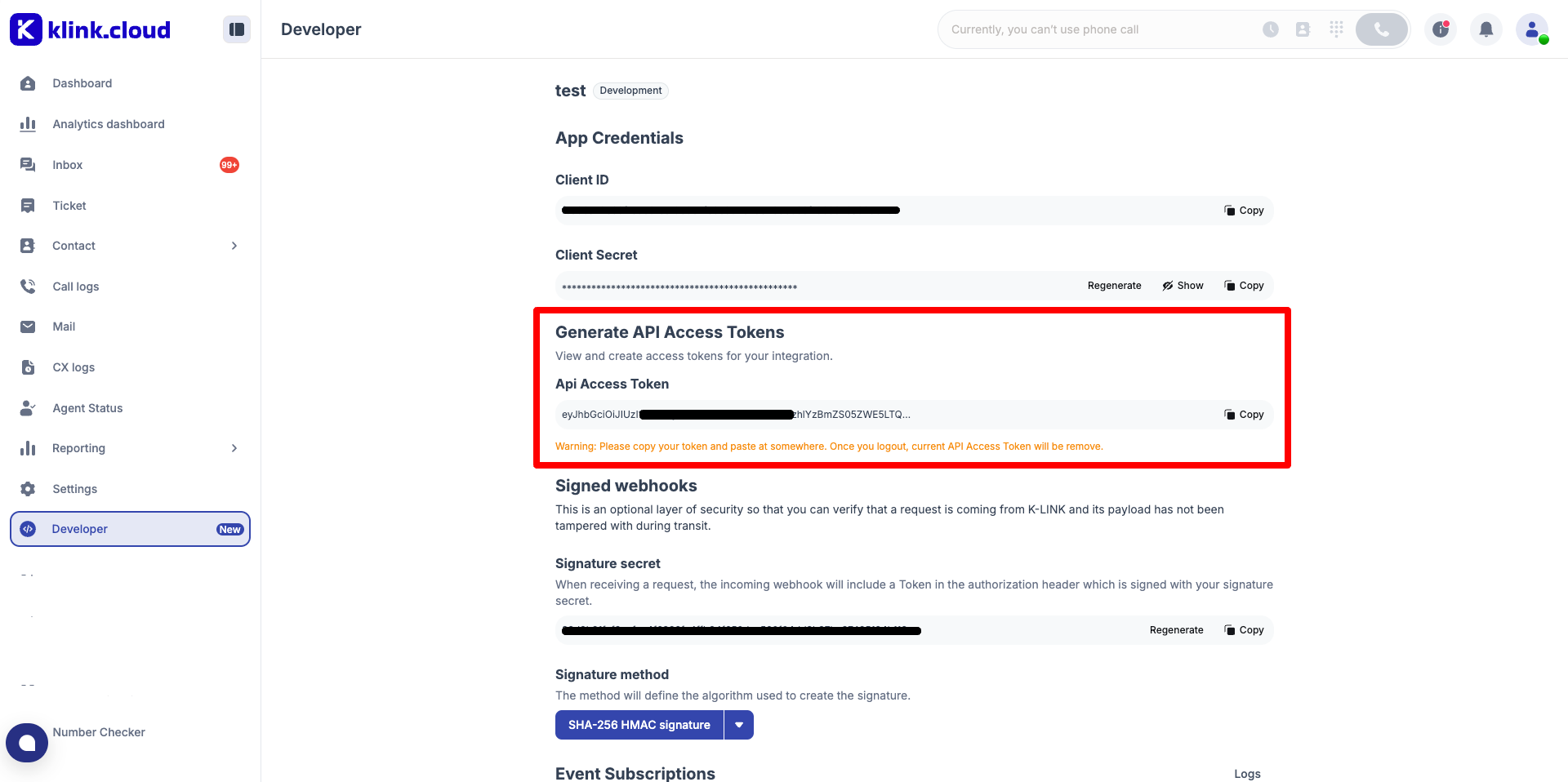
OAuth2 with bearer token
The recommended way to authenticate with the K-LINK API is by using OAuth2. When establishing a connection using OAuth2, you will need your access token — you will find it in the K-LINK dashboard under API settings. Here's how to add the token to the request header using cURL:
Example request with bearer token
curl https://api.klink.cloud/api/v1/contacts \
-H "Authorization: Bearer {token}"
Always keep your token safe and reset it if you suspect it has been compromised.